Discover more in your data
Easier, faster, smarter – our revolutionary app empowers wealth and asset managers, family offices, or banks to simplify everyday work, become more efficient and make the right decisions to provide outstanding services to their clients.



















Your new financial superpower
Make better decisions
Analyze large data sets and reduce complexity to make better decisions with your clients.


Be more efficient
Streamline your work throughout the customer journey while staying compliant with regulations.
Get a smart assistant
Delegate daily tasks to your Etops Co-Pilot and get real-time insights and suggestions.

Your trusted partner in wealth management
We are a swiss tech company with over a decade of experience. With first-class products and services we help you navigating the future of wealth and investment management.

Data-driven
We build data-driven products leveraging the power of the cloud, machine learning and genAI.
Service-oriented
We support you with mid- and back-office services to ensure seamless and fast operations.
Scalability-focused
We enable flexibility in the integration of third-party solutions and the extension of functionalities via APIs.
Etops Operating System
First-class products and services require a powerful operating system. With etopsOS, our real-time wealth analytics system, we can solve complex puzzles for the entire wealth and investment management industry.
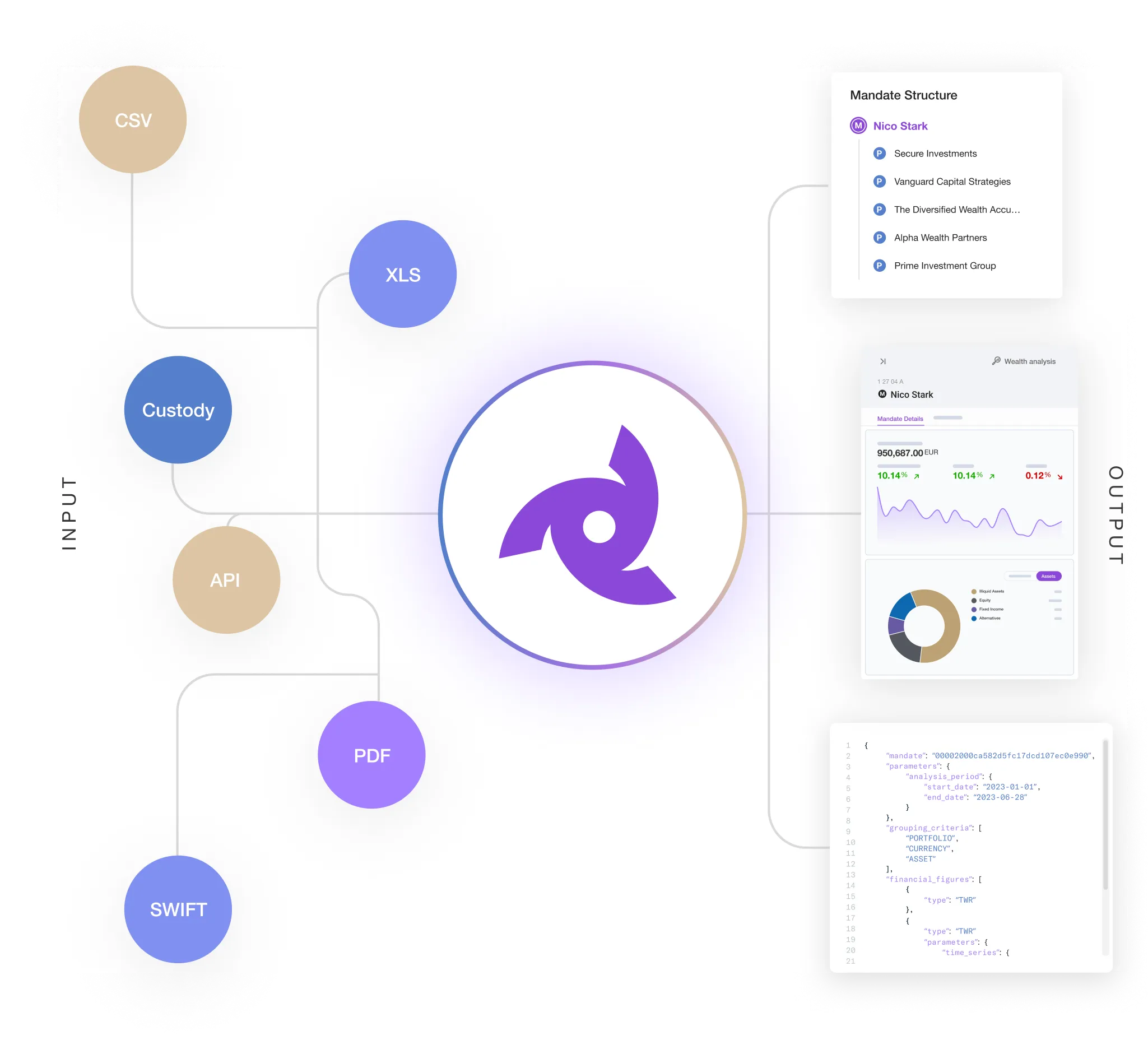

How to build apps in weeks not years
Use our scalable RESTful APIs with powerful wealth analytics fully integrated in your system landscape and client experience.
Why our clients choose us

David Schneider
COO, Verium AG

Alexander Sinn
Co-Founder and CEO of 47 Capital AG

Anthony Gimigliano
Head Institutional Desk Swissquote

Sacha Fedier
CEO VT Wealth Management

Patrick Marty
COO Finaport Group
Experience your new financial superpower
Let us demonstrate what the Wealth Discovery App and etopsOS can do for your business.
You have the challenge,
we have the solution
We understand the diverse challenges in the financial industry and offer solutions for a wide range of liquid and illiquid assets. Find out how you can best use our products and services, separately or combined in our leading wealth data platform.
More about Etops
Find out more about our proven services and the company.

About Etops
We are a swiss-based tech innovation company with over a decade of experience in wealth management software and services.
Service Outsourcing
Discover more services for asset managers and family offices to leverage your business.
Data Intelligence
Explore our advanced industry-agnostic analytics services tailored to your evolving business needs

Career
We are always looking for talented people joining our team.
We take over
Take advantage of our services tailored to support your business.
Service Outsourcing
Our mid- and back-office team creates factsheets and reports in no time.

Data Intelligence
We cover your data management from collection to visualization and beyond.

Join our team
Take the next big step in your career and join us.

Latest news
Check out news and trends around Etops and the future of wealth management.

Achieving Efficiency and Transparency in Wealth Management

A Game-Changer in Wealth Management: Reporting with Etops Wealth Discovery







